Android RadioButton 的点击效果
Android About 4,673 words效果图
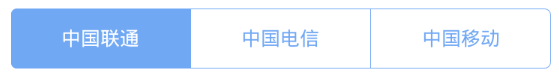
控件
<RadioGroup
android:divider="@drawable/wosim_rg_divider"
android:showDividers="middle"
android:background="@drawable/wosim_rg_bg"
android:id="@+id/wosim_traffic_enjoy_package_rg"
android:layout_width="match_parent"
android:layout_height="40dp"
android:orientation="horizontal">
<RadioButton
android:id="@+id/wosim_traffic_enjoy_package_unicom_rb"
android:layout_width="0dp"
android:layout_height="match_parent"
android:layout_weight="1"
android:background="@drawable/wosim_selector_rb_left"
android:button="@null"
android:checked="true"
android:gravity="center"
android:text="@string/wosim_china_unicom"
android:textColor="@drawable/wosim_selector_rb_text_color"
android:textSize="13sp"/>
<RadioButton
android:id="@+id/wosim_traffic_enjoy_package_telecom_rb"
android:layout_width="0dp"
android:layout_height="match_parent"
android:layout_weight="1"
android:background="@drawable/wosim_selector_rb_middle"
android:button="@null"
android:gravity="center"
android:text="@string/wosim_china_telecom"
android:textColor="@drawable/wosim_selector_rb_text_color"
android:textSize="13sp"/>
<RadioButton
android:id="@+id/wosim_traffic_enjoy_package_mobile_rb"
android:layout_width="0dp"
android:layout_height="match_parent"
android:layout_weight="1"
android:background="@drawable/wosim_selector_rb_right"
android:button="@null"
android:gravity="center"
android:text="@string/wosim_china_mobile"
android:textColor="@drawable/wosim_selector_rb_text_color"
android:textSize="13sp"/>
</RadioGroup>样式
rb_left_selected.xml
<?xml version="1.0" encoding="utf-8"?>
<shape xmlns:android="http://schemas.android.com/apk/res/android"
android:shape="rectangle">
<corners
android:bottomLeftRadius="4dp"
android:topLeftRadius="4dp"/>
<solid android:color="#ff71a8f4"/>
</shape>rb_middle_selected.xml
<?xml version="1.0" encoding="utf-8"?>
<shape xmlns:android="http://schemas.android.com/apk/res/android"
android:shape="rectangle">
<solid android:color="#ff71a8f4"/>
</shape>rb_right_selected.xml
<?xml version="1.0" encoding="utf-8"?>
<shape xmlns:android="http://schemas.android.com/apk/res/android"
android:shape="rectangle">
<corners
android:bottomRightRadius="4dp"
android:topRightRadius="4dp"/>
<solid android:color="#ff71a8f4"/>
</shape>rg_bg.xml
<?xml version="1.0" encoding="utf-8"?>
<shape xmlns:android="http://schemas.android.com/apk/res/android"
android:shape="rectangle">
<corners android:radius="4dp"/>
<stroke
android:width="0.5dp"
android:color="#ff71a8f4"/>
</shape>rg_divider.xml
<?xml version="1.0" encoding="utf-8"?>
<shape xmlns:android="http://schemas.android.com/apk/res/android"
android:shape="rectangle">
<size android:width="0.5dp"/>
<solid android:color="#ff71a8f4"/>
</shape>selector_rb_left.xml
<?xml version="1.0" encoding="utf-8"?>
<selector xmlns:android="http://schemas.android.com/apk/res/android">
<item android:drawable="@drawable/wosim_rb_left_selected" android:state_checked="true"/>
<item android:drawable="@android:color/transparent" android:state_checked="false"/>
</selector>selector_rb_middle.xml
<?xml version="1.0" encoding="utf-8"?>
<selector xmlns:android="http://schemas.android.com/apk/res/android">
<item android:drawable="@drawable/wosim_rb_middle_selected" android:state_checked="true"/>
<item android:drawable="@android:color/transparent" android:state_checked="false"/>
</selector>selector_rb_right.xml
<?xml version="1.0" encoding="utf-8"?>
<selector xmlns:android="http://schemas.android.com/apk/res/android">
<item android:drawable="@drawable/wosim_rb_right_selected" android:state_checked="true"/>
<item android:drawable="@android:color/transparent" android:state_checked="false"/>
</selector>selector_rb_text_color.xml
<?xml version="1.0" encoding="utf-8"?>
<selector xmlns:android="http://schemas.android.com/apk/res/android">
<item android:color="#ffffffff" android:state_checked="true"/>
<item android:color="#ff71a8f4" android:state_checked="false"/>
</selector>
Views: 5,576 · Posted: 2019-04-11
——— Thanks for Reading ———
Give me a Star, Thanks:)
https://github.com/fendoudebb/LiteNote扫描下方二维码关注公众号和小程序↓↓↓

Loading...