Notepad++ 的 HexEditor 插件下载安装
Notepad++ HexEditor About 133 words介绍
HexEditor可查看文本或文件二进制形式
下载
安装
- 进入
Notepad++安装根目录下的plugins文件夹; - 新建
HexEditor文件夹; - 将下载的
HexEditor.dll文件拷贝进去; - 重启
Notepad++。
图示
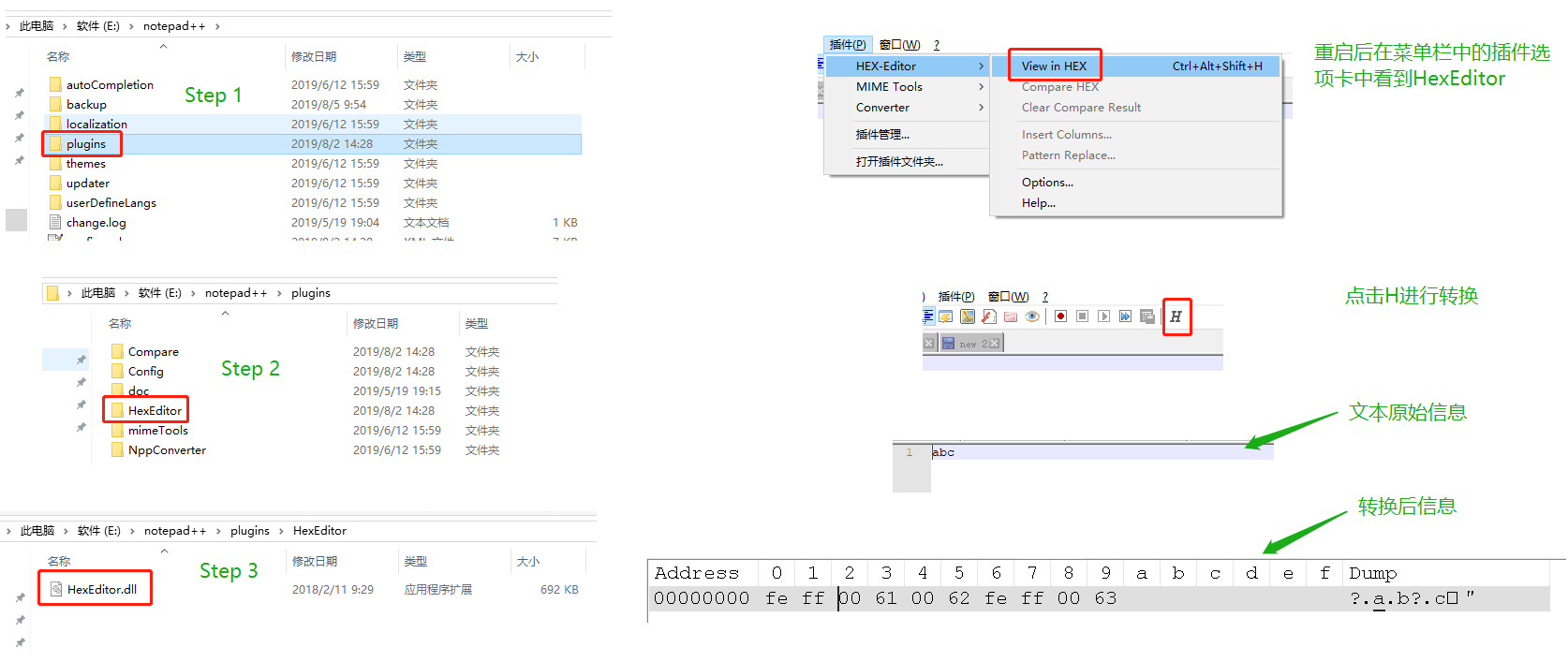
Views: 10,561 · Posted: 2019-08-05
——— Thanks for Reading ———
Give me a Star, Thanks:)
https://github.com/fendoudebb/LiteNote扫描下方二维码关注公众号和小程序↓↓↓

Loading...