Hyper-V Default Switch 无法联网解决办法
Hyper-V Windows About 156 words解决办法
- 右键 以太网
- 顶部标签页选择 共享
- 勾选 允许其他网络用户通过此计算机的 Internet 连接来连接(N)
- 在 家庭网络连接(H) 下拉框中选择 vEthernet (Default Switch)
- 点击 确定
示意图
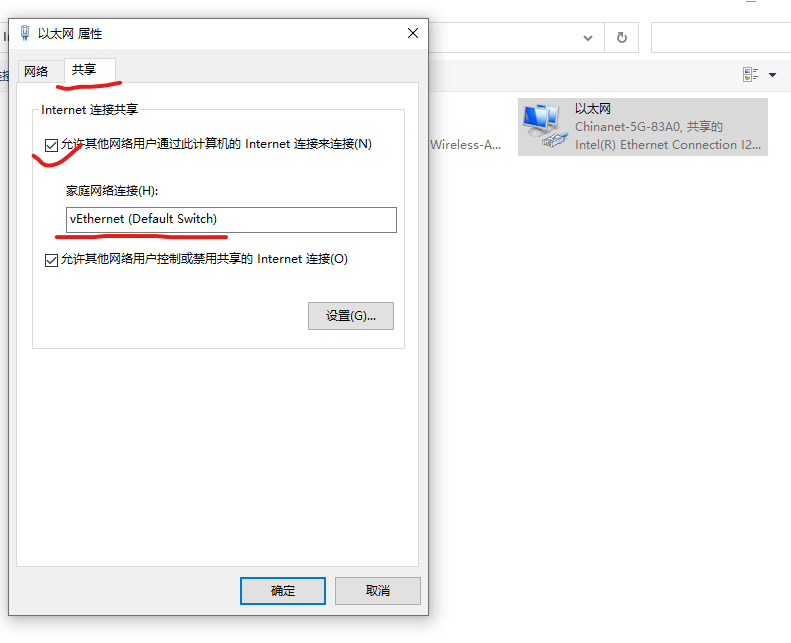
备注
如果是Windows 10家庭版,添加硬件时,选择旧版网络适配器。
Views: 12,083 · Posted: 2022-04-04
——— Thanks for Reading ———
Give me a Star, Thanks:)
https://github.com/fendoudebb/LiteNote扫描下方二维码关注公众号和小程序↓↓↓

Loading...