Android 自动提示控件 AutoCompleteTextView
Android About 1,030 words代码
输入框中输入我们想要输入的信息就会出现其他与其相关的提示信息
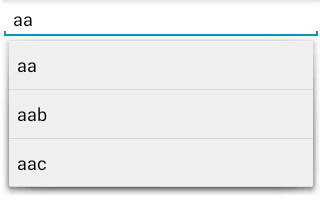
<AutoCompleteTextView
android:layout_width="match_parent"
android:layout_height="wrap_content"
android:id="@+id/autotext"/>public class MainActivity extends Activity {
private AutoCompleteTextView autotext;
private ArrayAdapter<String> arrayAdapter;
@Override
protected void onCreate(Bundle savedInstanceState) {
super.onCreate(savedInstanceState);
setContentView(R.layout.test);
autotext =(AutoCompleteTextView) findViewById(R.id.autotext);
String [] arr={"aa","aab","aac"};
arrayAdapter = new ArrayAdapter<String>(this, android.R.layout.simple_list_item_1,arr);
autotext.setAdapter(arrayAdapter);
}
}常用属性
| 属性 | 含义 |
|---|---|
| android:completionHint | 设置出现在下拉菜单中的提示标题 |
| android:completionThreshold | 设置用户至少输入多少个字符才会显示提示 |
| android:dropDownHorizontalOffset | 下拉菜单于文本框之间的水平偏移。默认与文本框左对齐 |
| android:dropDownHeight | 下拉菜单的高度 |
| android:dropDownWidth | 下拉菜单的宽度 |
| android:singleLine | 单行显示 |
| android:dropDownVerticalOffset | 垂直偏移量 |
Views: 3,601 · Posted: 2019-04-11
——— Thanks for Reading ———
Give me a Star, Thanks:)
https://github.com/fendoudebb/LiteNote扫描下方二维码关注公众号和小程序↓↓↓

Loading...