IDEA Debug 查看方法返回值
IDEA Debug About 346 words示例
在Math.random();这行打上一个断点,查看其返回的具体值。
public class DebugMethodReturnValue {
public static void main(String[] args) {
Math.random();
System.out.println("123");
}
}打开设置
在Debug面板的侧边栏中的Settings中,勾选Show Method Return Values即可。
图示
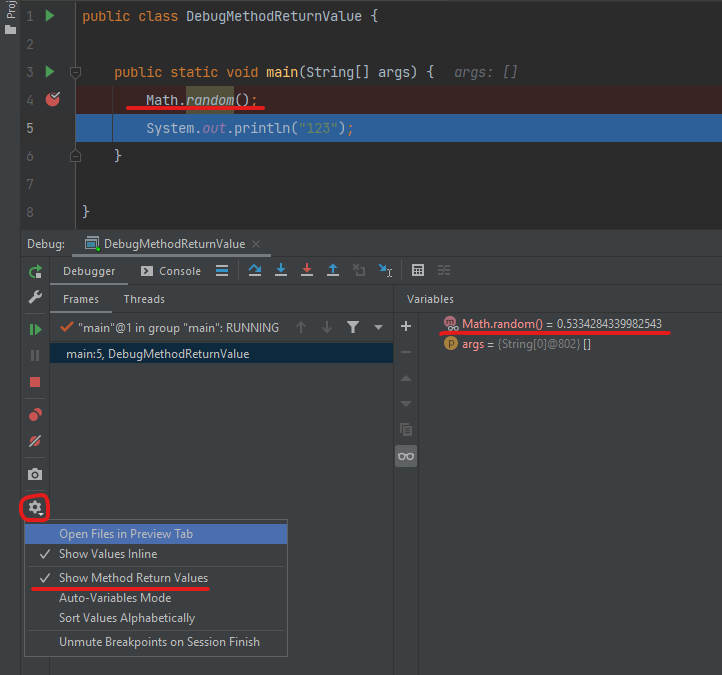
视频讲解
Views: 6,949 · Posted: 2021-09-16
——— Thanks for Reading ———
Give me a Star, Thanks:)
https://github.com/fendoudebb/LiteNote扫描下方二维码关注公众号和小程序↓↓↓

Loading...