设计模式之访问者模式
设计模式 Java About 2,149 words作用
需要对一个对象结构中的对象进行很多不同操作(这些操作彼此没有关联),同时需要避免让这些操作"污染"这些对象的类。
可以对功能进行统一,可以做报表、UI、拦截器与过滤器,适用于数据结构相对稳定的系统。
原理
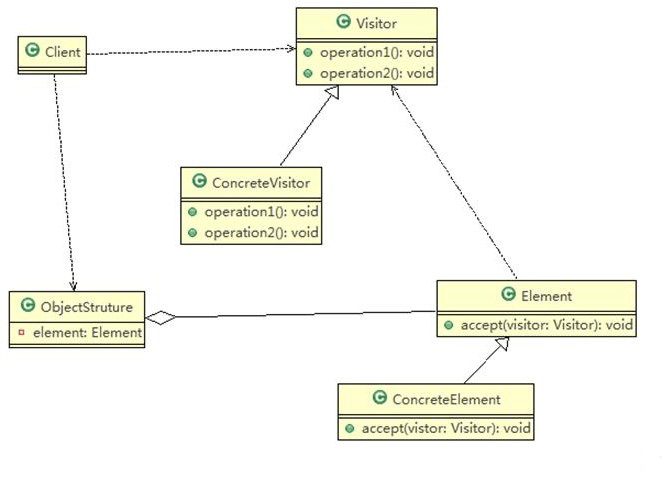
Visitor:抽象访问者,为该对象结构中的ConcreteElement的每一个类声明一个visit操作。
ConcreteVisitor:具体的访问者,实现每个有Visitor声明的操作,是每个操作实现的部分。
ObjectStructure:枚举它的元素,可以提供一个高层的接口,用来允许访问者访问元素。
Element:定义一个accept方法,接收一个访问者对象。
ConcreteElement:具体元素,实现了accept方法。
案例
Vistor抽象访问者
public abstract class Action {
public abstract void getManResult(Man man);
public abstract void getWomanResult(Woman woman);
}ConcreteVisitor具体访问者
public class Success extends Action {
@Override
public void getManResult(Man man) {
System.out.println(" 男人给的评价该歌手很成功 !");
}
@Override
public void getWomanResult(Woman woman) {
System.out.println(" 女人给的评价该歌手很成功 !");
}
}
public class Fail extends Action {
@Override
public void getManResult(Man man) {
System.out.println(" 男人给的评价该歌手失败 !");
}
@Override
public void getWomanResult(Woman woman) {
System.out.println(" 女人给的评价该歌手失败 !");
}
}Element
public interface Person {
void accept(Action action);
}ConcreteElement具体元素
public class Man implements Person {
@Override
public void accept(Action action) {
action.getManResult(this);
}
}
public class Woman implements Person {
@Override
public void accept(Action action) {
action.getWomanResult(this);
}
}ObjectStructure展示元素
public class ObjectStructure {
private List<Person> people = new ArrayList<>();
public void attach(Person person) {
people.add(person);
}
public void detach(Person person) {
people.remove(person);
}
public void display(Action action) {
for (Person person : people) {
person.accept(action);
}
}
}调用
public class Client {
public static void main(String[] args) {
ObjectStructure os = new ObjectStructure();
os.attach(new Man());
os.attach(new Woman());
Success success = new Success();
os.display(success);
System.out.println("-------");
Fail fail = new Fail();
os.display(fail);
}
}
Views: 4,111 · Posted: 2019-12-26
——— Thanks for Reading ———
Give me a Star, Thanks:)
https://github.com/fendoudebb/LiteNote扫描下方二维码关注公众号和小程序↓↓↓

Loading...